How Do I Update a Handbook Manually?
If you have manual updates enabled for your handbook, you can review and apply policy updates directly within the portal. Follow the steps below to ensure your handbook remains compliant.
Reviewing and Applying Updates
Applying Updates with a Preview Option
- Updates are displayed in a list, showing:
- Policy name that requires updates.
- Last updated date of the policy.
- State (if applicable).
- Click Preview next to policy to review the suggested changes.
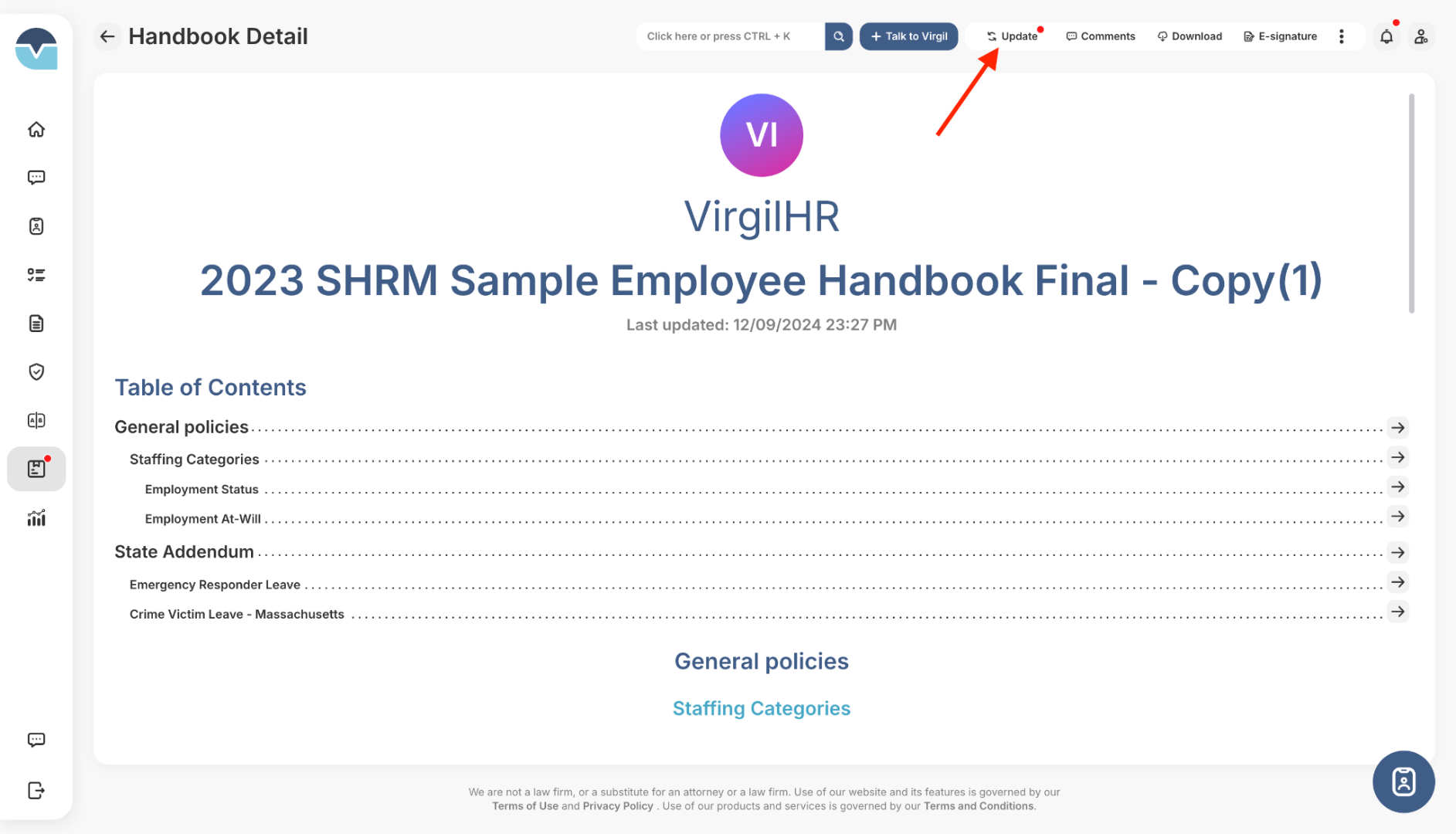
If you choose to preview, a pop-up window will appear with two versions side by side:
- Current Version (the version in your handbook).
- Suggested Updated Version.
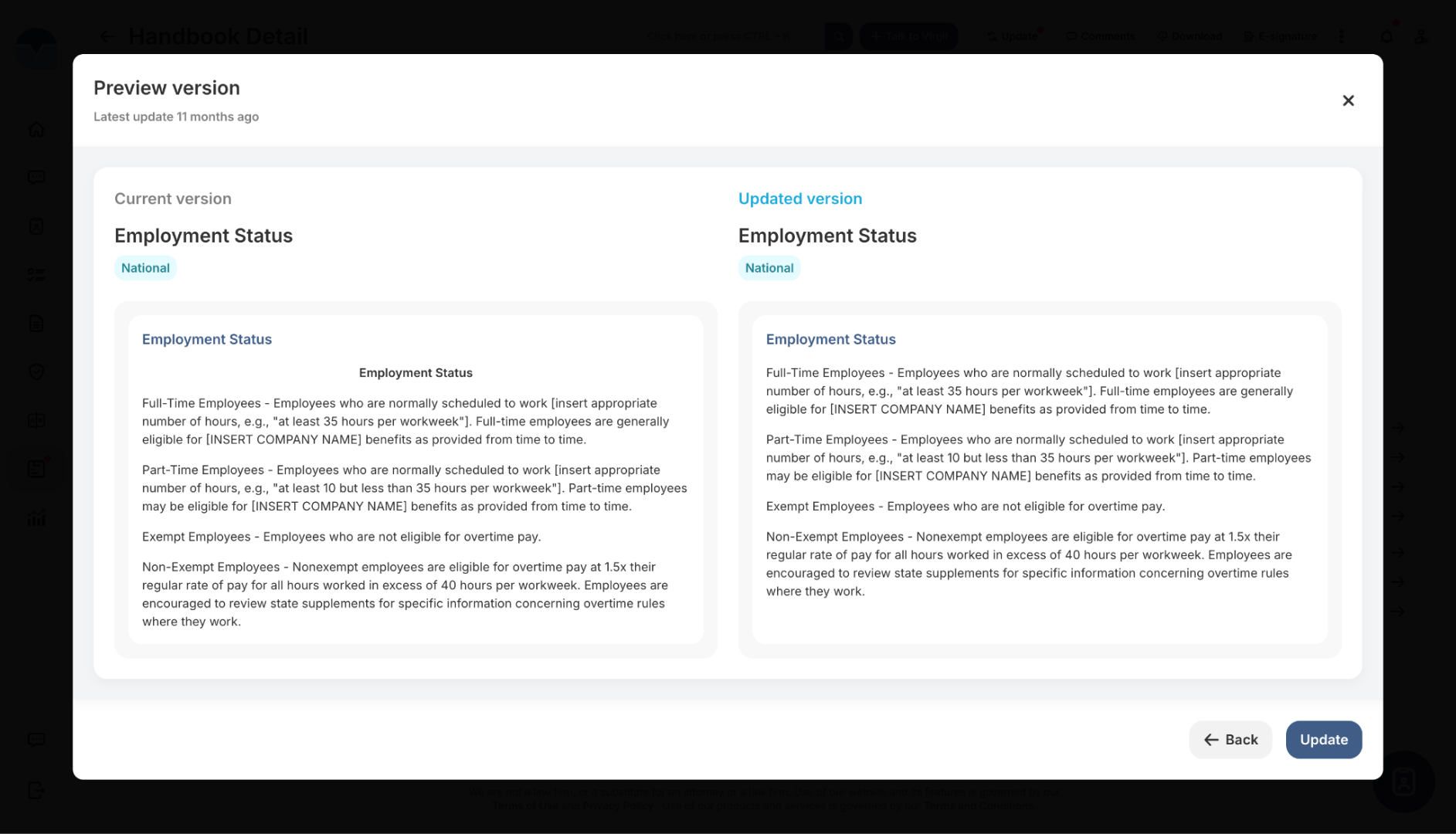
- Click Update to apply the suggested changes or Back to return without applying updates.
Applying Updates Directly
- Click the Update button next to a specific policy to apply changes without previewing.
- A confirmation pop-up will appear. Click Update again to confirm.
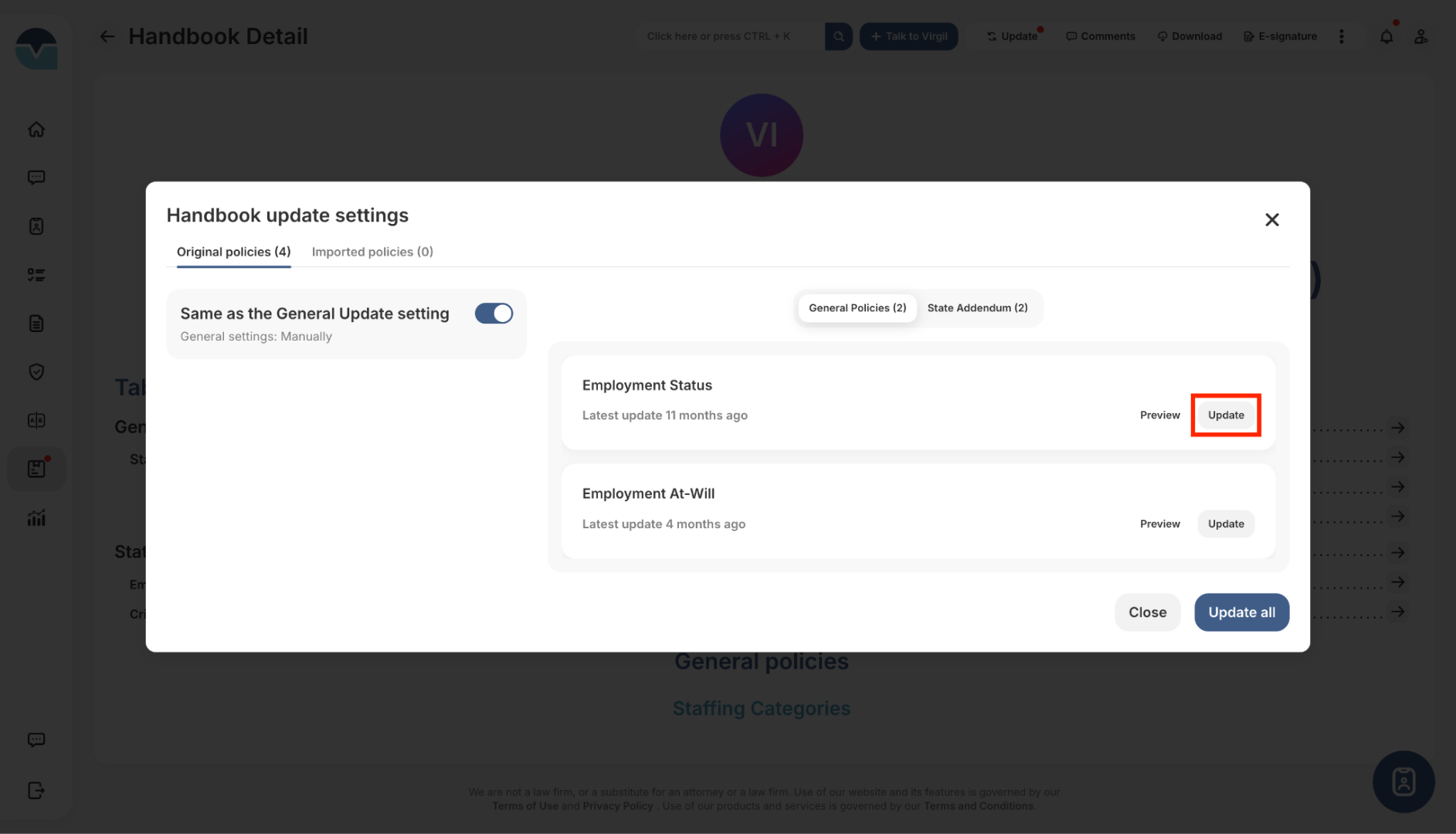
Updating All Policies at Once
- Click Update All at the bottom of the list to automatically apply all suggested updates.
- Alternatively, click Close to exit without making changes.
Troubleshooting & Additional Help
-
Want to automate handbook updates instead? See How Do I Get My Handbooks Updated and Delivered to My Email Automatically? to set up auto-updates.
-
Not seeing any updates? Ensure your handbook is completed. Check the State Addendum section to see if state-specific updates are pending.
-
Need further assistance? Contact the Support Team for help.
Related Articles
How Do I Get my Handbooks Updated and Delivered to My Email Automatically?
You can set up your handbooks to be automatically updated and delivered to your email based on a schedule that works for you. This can be configured at either a universal level (for all handbooks) or on an individual basis (for specific handbooks). ...How Will I Get Notified About Updates in My Handbook?
You will receive an email notification whenever your handbook requires updates, unless you have disabled handbook update notifications in your email settings. Additionally, a task will be added to your Task List to ensure you don’t miss any required ...How Do I Select Policies for My Handbook?
When creating or editing a handbook in VirgilHR, you will be guided to the policy selection page, where you can manually choose which policies to include. VirgilHR will suggest policies based on: Your responses to the questionnaire The states you ...How Do I Create a Handbook?
VirgilHR allows you to create a customized, compliant employee handbook tailored to your organization’s needs. Follow these steps to get started. 1. Getting Started Go to the Handbook Section Hover over the left navigation menu and click the Handbook ...How Do I Easily Find a Handbook?
In the Handbook section, you can use the search, filter, and sort features to quickly locate a specific handbook. Accessing the Handbook List Hover over the left navigation menu to reveal the options. Click the Handbook tab. You will be directed to ...