How Will I Get Notified About Updates in My Handbook?
You will receive an email notification whenever your handbook requires updates, unless you have disabled handbook update notifications in your email settings. Additionally, a task will be added to your Task List to ensure you don’t miss any required changes.
📌 You can set up your handbooks to be auto-updated as often as you choose. See How Do I Get My Handbooks Updated and Delivered to My Email Automatically? for more details.
Viewing Handbook Policy Updates in VirgilHR
If you have chosen to manually update your handbook, you can also view required updates directly in the portal.
- Hover over the left navigation menu and click the Handbook tab to access the Handbook Builder page.
📌 The Handbook tab will display a red notification mark if policy updates require your attention. This indicates that one or more handbooks have pending updates that need to be reviewed or managed.
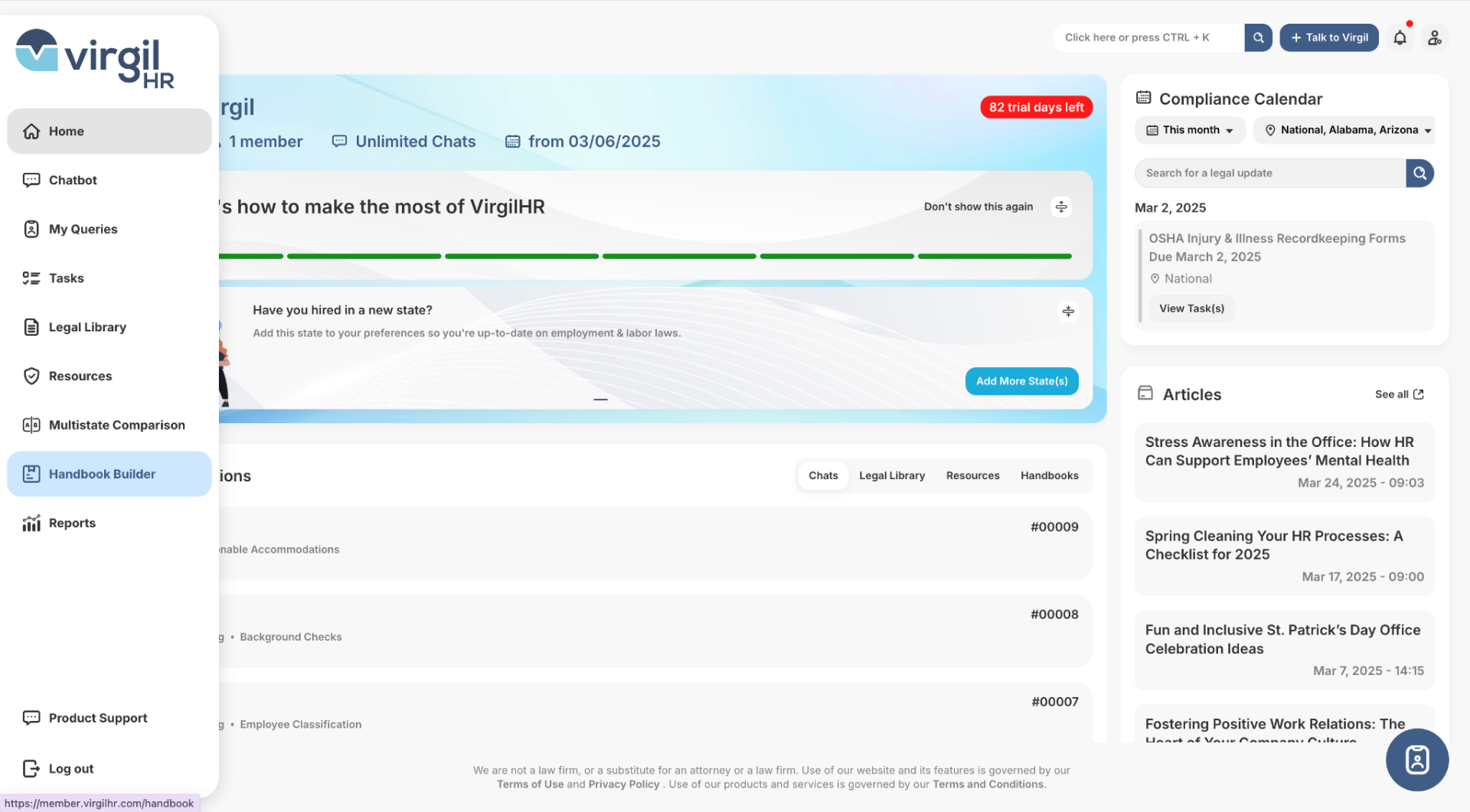
- Locate the completed handbook you want to manage and click the View button in the top-right corner of the handbook card.
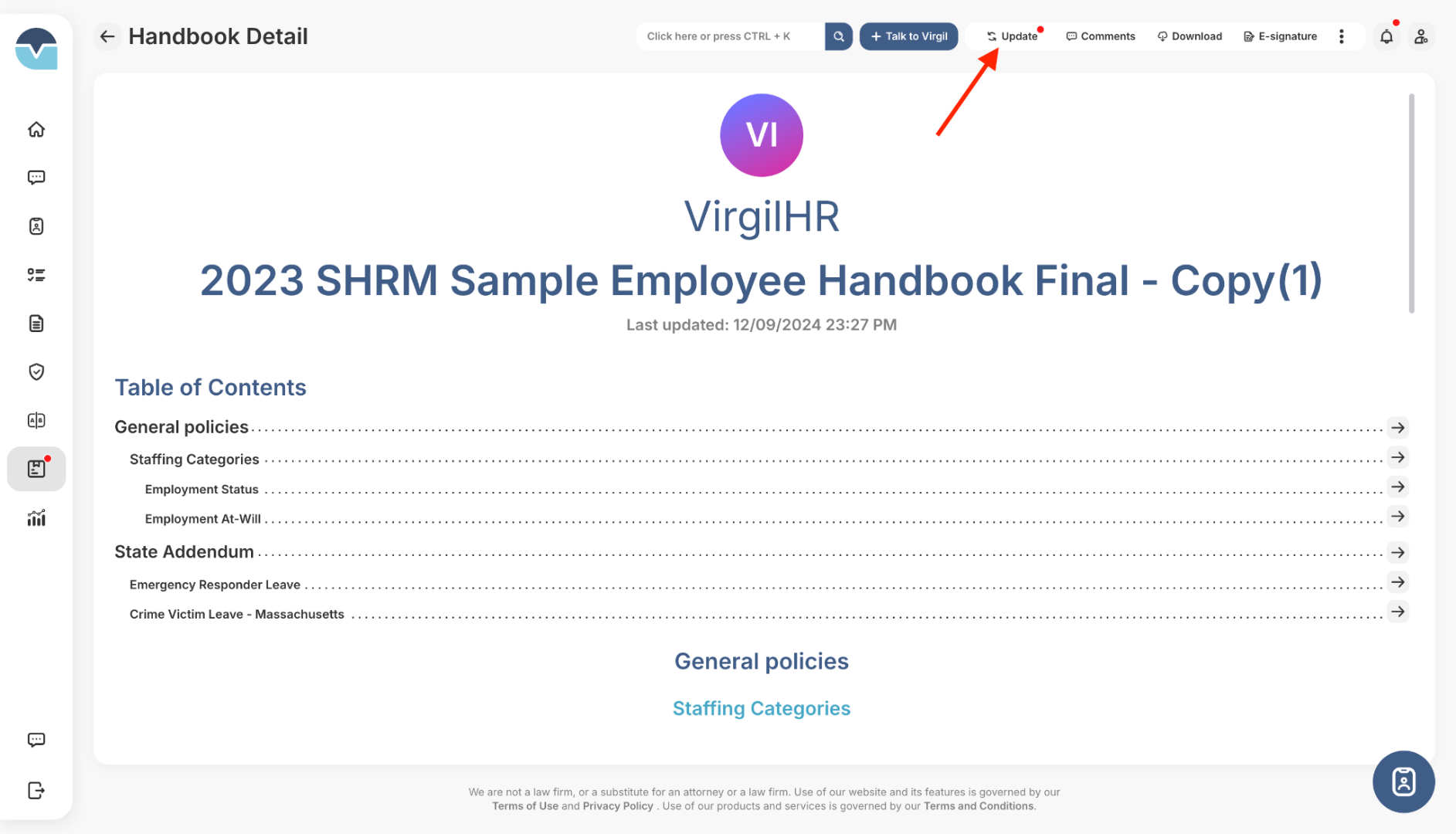
- On the Handbook Detail page, click the Update button to open the list of suggested policy updates.
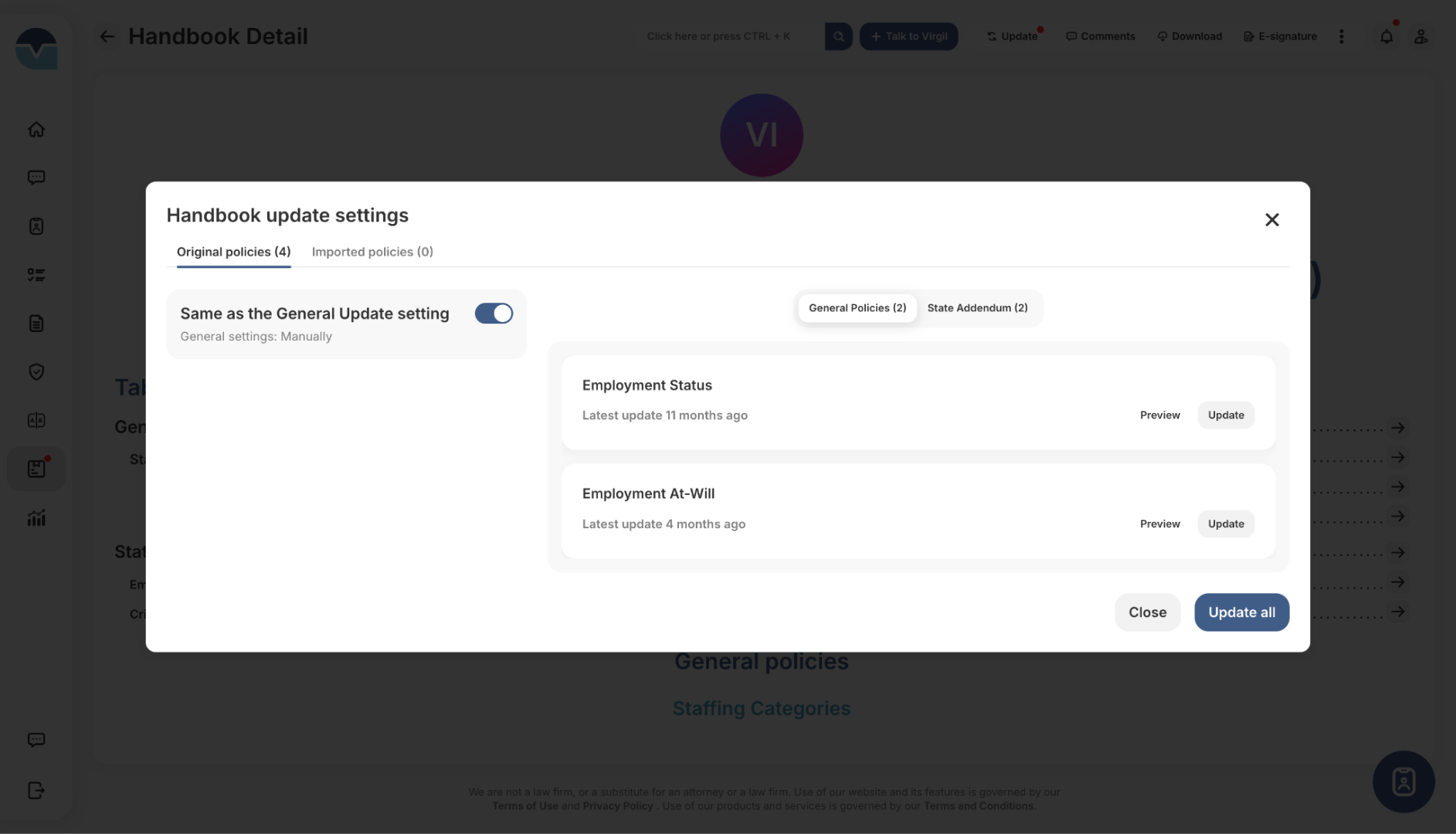
- Switch between the General Policies and State Addendum tabs to view updates for each category.
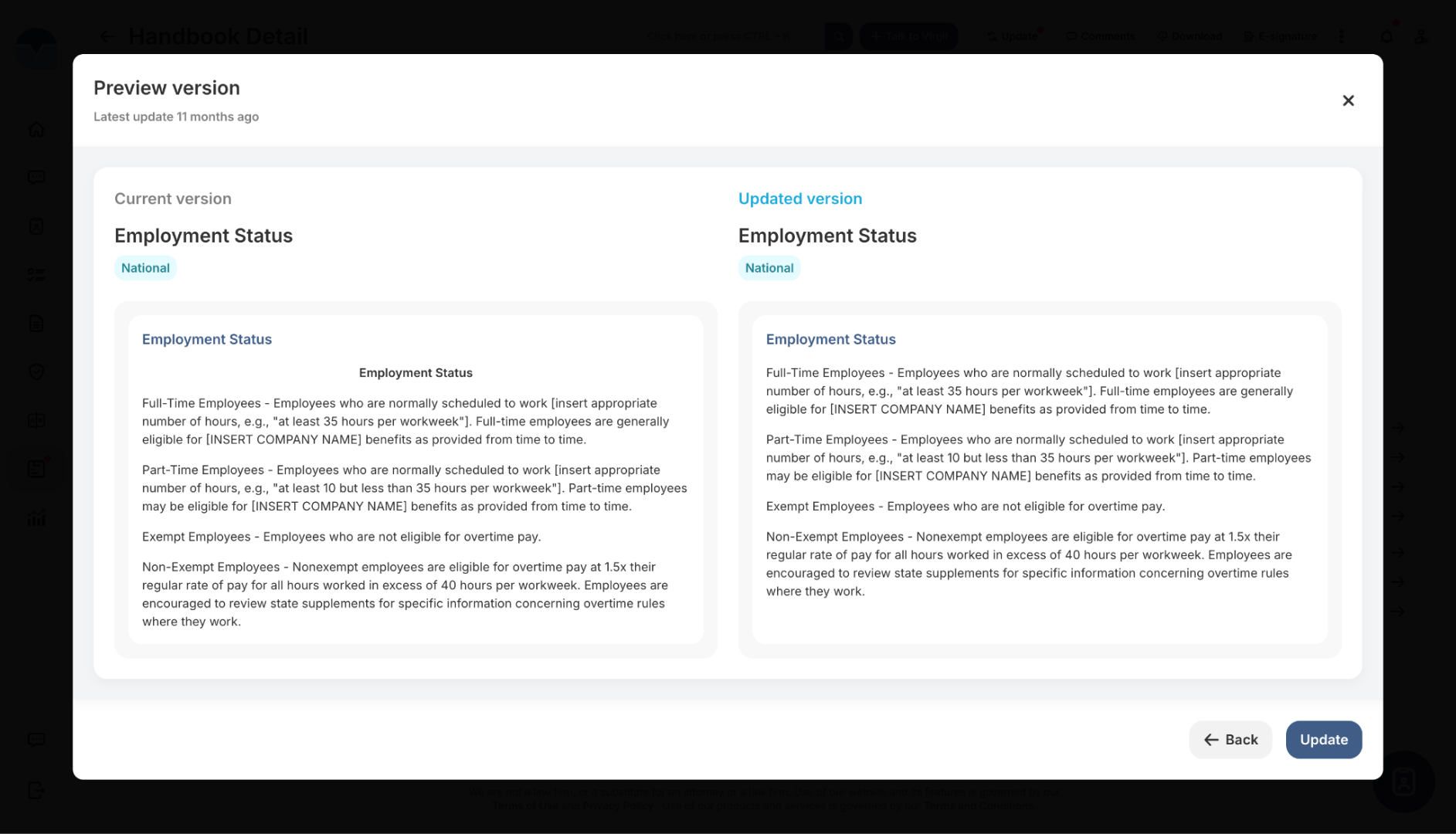
Next Steps: Updating Your Handbook Manually
- For more details on how to apply required updates to your handbook manually, follow the steps in How Do I Update a Handbook Manually?
Troubleshooting & Additional Help
- Want any upcoming updates to apply automatically to your handbook(s)? For more details, see How Do I Get My Handbooks Updated and Delivered to My Email Automatically?
- Not receiving handbook update emails? Ensure that handbook update notifications are enabled in your email notification settings. For more details, see How Do I Customize Email Notifications?.
Related Articles
How Do I Update a Handbook Manually?
If you have manual updates enabled for your handbook, you can review and apply policy updates directly within the portal. Follow the steps below to ensure your handbook remains compliant. Reviewing and Applying Updates Applying Updates with a Preview ...How Do I Get my Handbooks Updated and Delivered to My Email Automatically?
You can set up your handbooks to be automatically updated and delivered to your email based on a schedule that works for you. This can be configured at either a universal level (for all handbooks) or on an individual basis (for specific handbooks). ...How Do I Customize Email Notifications?
VirgilHR allows you to customize which email notifications you receive. You can enable or disable notifications for specific topics or turn off all email notifications entirely. ? These settings only affect email notifications. In-app notifications ...Staying Informed with Legal Email Updates & Reminders
Stay informed about employment law changes with Legal Updates, Legal Reminders, and Task Reminders, sent directly to your inbox every week. Legal Updates – Weekly Announcements ? Sent Every Thursday A summary email is sent every Thursday, providing ...How Do I Add Custom Policies to My Handbook?
In VirgilHR Handbook Builder, you can add custom policies to tailor your handbook to your organization’s specific needs. Add a Custom Policy On the Create Handbook or Edit Handbook page, locate the Policy Topics panel. Click the Add Custom button in ...