Getting Real-Time Employment & Labor Law Guidance with the Chatbot
VirgilHR’s chatbot provides instant, real-time guidance on employment and labor laws. By answering a few questions, you’ll receive clear, actionable compliance guidance tailored to your needs.
Using the VirgilHR Chatbot for Legal Guidance
Access the Chatbot:
- Navigate to the Chatbot section in the left-hand menu.
- OR click Talk to Virgil in the top-right corner of the Home page.
Start a Chat:
- Select a relevant scenario, such as wages, onboarding, leave, termination, or benefits.
- Enter a chat title in the Enter the Chat Title bar.
- Click the arrow button to submit the name.
Answer Diagnostic Questions:
- The chatbot will ask a series of questions to gather details about your situation.
- Respond to the chatbot’s prompts or skip questions if needed.
Receive Tailored Guidance:
- VirgilHR will generate easy-to-consume compliance guidance based on your responses.
📌 The chatbot provides real-time, legally backed information to help HR teams stay compliant.
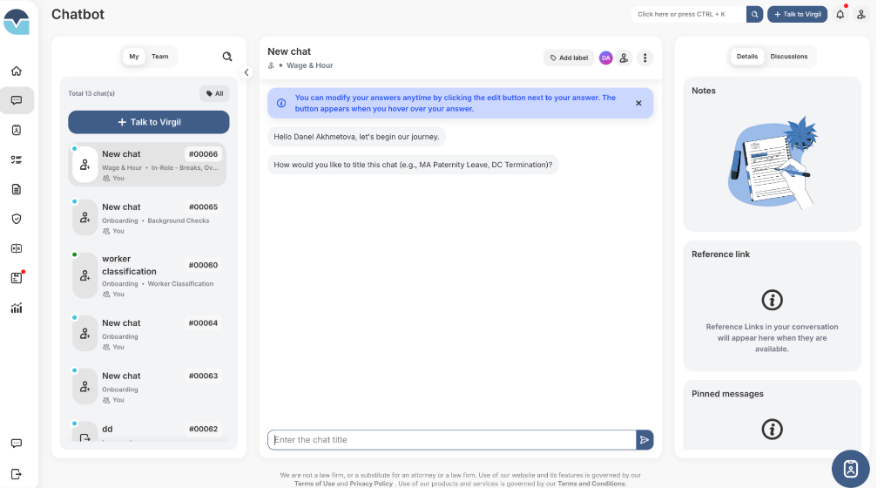
Troubleshooting & Additional Help
- Looking for structured onboarding compliance guidance? See Starting an End-to-End Onboarding Compliance Chat for a full step-by-step process.
- Can’t find a specific topic or need expert advice beyond the chatbot? See Submitting Compliance-Related Queries to an Expert for one-on-one legal support.
Related Articles
Topics Covered by the Chatbot
The VirgilHR Chatbot provides real-time guidance on key employment and labor law topics to help HR teams stay compliant. Available Chatbot Topics VirgilHR’s chatbot covers the following compliance areas: Benefits & Payroll – Guidance on employee ...How Many Times Can I Engage with the Chatbot?
How Many Times Can I Engage with the VirgilHR Chatbot? You can use the VirgilHR Chatbot as many times as you want, with no limits on the number of interactions. ? Each session is independent, so you can start a new chat whenever you need real-time ...Where Can I Learn How to Use VirgilHR Features?
VirgilHR provides interactive walkthroughs to help you learn how to use different features effectively. You can access these walkthroughs during your first login or anytime from the Home page. View Interactive Walkthrough - First Launch Navigate to ...Can I Print the Chat and the Guidance?
Yes! You can print any chatbot conversation and its guidance directly from the Chatbot section. How to Print a Chat Hover over the left navigation menu to reveal the options. Click the Chatbot tab. Open the chat you want to print. Click the three-dot ...How Do I Compare Laws in Multiple States?
You can use the Law Comparison Tool to compare employment and labor laws across multiple states and optionally include national laws. Using the Comparison Tool Hover over the left navigation menu and click the Comparison Tool tab. Step 1: Select ...